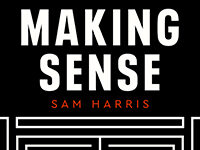[ad_1]
So, you’re feeling overwhelmed.
Maybe your days are packed with a million tasks, or you feel disorganized and lack direction. Whatever the reason, feeling overwhelmed hardly ever leads to positive results.
If you’re looking for a way to simplify your life and kick those nasty overwhelming feelings, these five apps are going to change your life.
5 Apps You Need If You’re Feeling Overwhelmed
1. Sanvello
The first step is to reduce any stress that might be contributing to your feelings of unease. There is no room for bad vibes here!
There are hundreds of wellness apps available in any app store. A bunch of nearly identical options might not exactly be conducive to reducing overwhelm. However, if we’re talking about wellness apps, Sanvello is where it’s at.
Sanvello is a self-care app that builds upon the principles of cognitive behavioral therapy and mindfulness to create simplified, on-the-go relief for stress, anxiety, and other mental health issues.
The app boasts a wide variety of tools and resources offered within the app, including guided meditations, digital journaling prompts, goal-setting, and community forums. One of my personal favorite offerings is the “Relax Now” section, which includes shorter audio for quick relief such as a deep breathing guide.
Whether it’s a journal entry or a meditation, you’ll be able to exit this app with a clearer head, ready to take on the world!

2. Tiimo
If you’re having a hard time keeping track of your to-do’s, Tiimo is the perfect app for you.
The Tiimo app was designed especially with those who have ADHD/ADD in mind. If this is you, then hold onto your hat—this app is a game-changer for those who struggle with executive function.
While it’s geared towards neurodivergent users, this visual daily planner is great for anyone who struggles with organization or who is looking to be a bit more intentional with their time.
Using Tiimo, you will be able to create either an individual activity or a whole routine, and the app will gently remind you to complete tasks as they arise. The app allows you to input a time frame for that activity and will alert you when it’s time to complete it, as well as provide a timer to keep you on track.
This would also be a great tool for students, as it would provide an opportunity to utilize study techniques such as the Pomodoro method.

3. Done
Keeping or breaking habits can be challenging. If you’ve ever tried to train yourself into adding a new routine into your life or quitting a not-so-great one, you will know firsthand how jarring it can be—and how easy it is to give up.
I can personally attest to how useful the Done app is as a habit tracker. As a simplified habit tracker, Done is designed to easily help you meet your long-term improvement goals by implementing daily habits. From drinking more water to working out, you are able to customize the app to your own goals—no matter how big or small they may be.
It’s a simple process. You start by inputting a habit you would like to set—such as doing a 30-minute workout every morning—or one you would like to break—such as drinking too much coffee. Then, Done will give you a progress bar that you can tap to fill each day. If you’re looking to work out once a day, you’ll just tap that button once and bam! You’ve completed your daily goal.
The app keeps track of your daily input and shows you a calendar overview of your progress; in other words, which days you completed your habit and which days you missed.

4. Self-Control
Sometimes, especially in the direst cases, the only way to reduce your overwhelming feelings is to get rid of some of them.
It might sound crazy. But cutting out stress-inducing distractions, deadlines, and messages that are suffocating you might actually be one solution.
Self-Control is a Mac application that allows you to temporarily block off certain websites and/or applications. Once the timer is set, you won’t be able to access any of those sites. It staves off the constant “ding” of your email server or the urge to multitask and ultimately get burnt out.
I cannot tell you how many times I’ve been nose-deep in a project, and a million tabs I have open start to make me panic. And then, just when you can’t imagine things getting worse, you start getting a dozen Slack messages. Enter: Self-Control. For 30 minutes, you can just hunker down on whatever you’re trying to focus on.
The Self-Control app is serious business, though. Once you set that timer, you aren’t able to access any of your blocked sites until the time is up. No exceptions. You can’t even delete the app or restart your computer to force quit. So, if you think that you won’t be able to handle it, or you might have an emergency come up, you might think twice about using this!

5. Evernote
It took me forever to find an app for note-taking that didn’t land me in a heap of disorganized digital files. The Evernote app has totally streamlined my process.
Evernote allows you to keep all your notes in one place. It permits you to create different tabs where you can store your notes and best of all, you can sync your notes to all of your devices so that they can be accessed anywhere.
While there are a ton of great places online to store notes, such as Google Drive, it is so easy to lose files and lack an organized system that allows you to quickly locate what you need. Additionally, Evernote offers templates for quick-and-easy note creation.
Best of all, Evernote has so many other features than just note-taking. You can also scan documents, create task lists, sync your calendar, and much more. Once everything is gathered in one place, it saves you the trouble of having to bounce from app to app in search of every detail for your next project.

Whether you’re looking for a new way to approach your projects, or just trying to center yourself and feel more balanced, these five apps are going to revolutionize how you undertake your daily tasks.
About the Author
[ad_2]
gentwenty.com